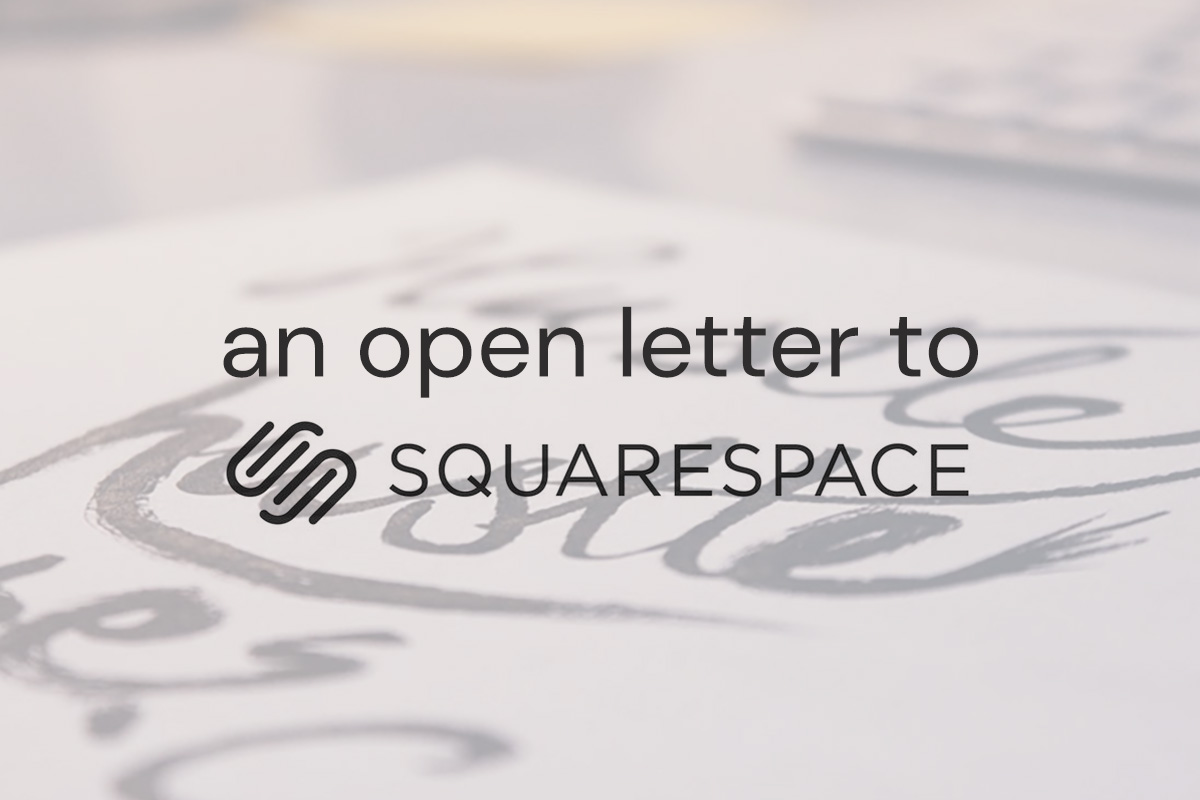Having finished off another Squarespace website last week—and working on another one this morning—we reflect upon all the times we have to say “That’s not really possible with Squarespace” or “We can do that, but it’s going to require some substantial coding time.” People don’t pick Squarespace because they want to have a JavaScript coder on call, so here is our open letter to Squarespace about features we wish they would implement. And pronto.
Let Us Save Content Blocks
It is so incredibly, unbelievably annoying to spend 30 minutes tweaking a complicated grid of photos and/or text and to have no way to easily replicate that block. Sure, you can duplicate the page and make edits, but if you make a change on one page, it won’t show up on the other pages. You’ll simply have to go back to the other pages and fix it. You could theoretically write a block of code and embed it on various pages, but see the intro paragraph: no one picks Squarespace to have a coder on call.
Allow Unit Adjustment for Images
With responsive layouts, we have to get used to the idea that an image will not always display in the exact size that you originally intended. It’s been tough for some of us [cough, persnickety graphic designers, cough]. And Squarespace does a good job letting you “snap” images to a sort of invisible grid. But it would be awfully nice if there were some way we could specify a height or width for an image, and then enter those same dimensions for the image next to us—just so we don’t have to spend all day scaling an image up one pixel, down two pixels, up one pixel, and so on.
Create a Testimonial Block
Gallery blocks can technically be used to create a carousel for testimonials. Galleries really are meant to display images, though, and repurposing this block for text content is awkward. And many people don’t want to associate photos with their testimonials. A better solution would be a block dedicated specifically to testimonials. Ideally it would allow at least a few layout options and rotation options. Bonus: there’s no doubt we’ll see users find other ways to use a testimonial block, just as we have for gallery blocks.
Give Us a LITTLE More Text Flexibility
On balance, we approve of Squarespace’s austere approach to text. You get five styles: Normal, Heading 1, Heading 2, Heading 3, and Quote. (There is also a setting for “Code,” which gives you a monospaced font that we’ve never seen anyone use. Presumably it could be used to showcase code blocks on a website used by coders.) You can also choose bold, italic, or, if you’re feeling really adventurous, bold AND italic. But even we occasionally want to make a word red or blue, and we’d rather not have to break out the CSS to do it. Giving users a tiny bit more flexibility as regards font sizing and styling would be incredibly helpful. The slippery slope between the spartan font choices of Squarespace and the hedonistic free-for-all of Wix is a very, very long one.
Certainly, there are other changes we’d make if we ruled Squarespace. For example, why can’t you change the color and transparency of overlays in the style editor? But these issues are slight in comparison, and frankly we enjoy the challenge of working within Squarespace’s strict framework when it comes down to it.
Need help with Squarespace? We’re your on-demand developers and web designers. Drop us a line!