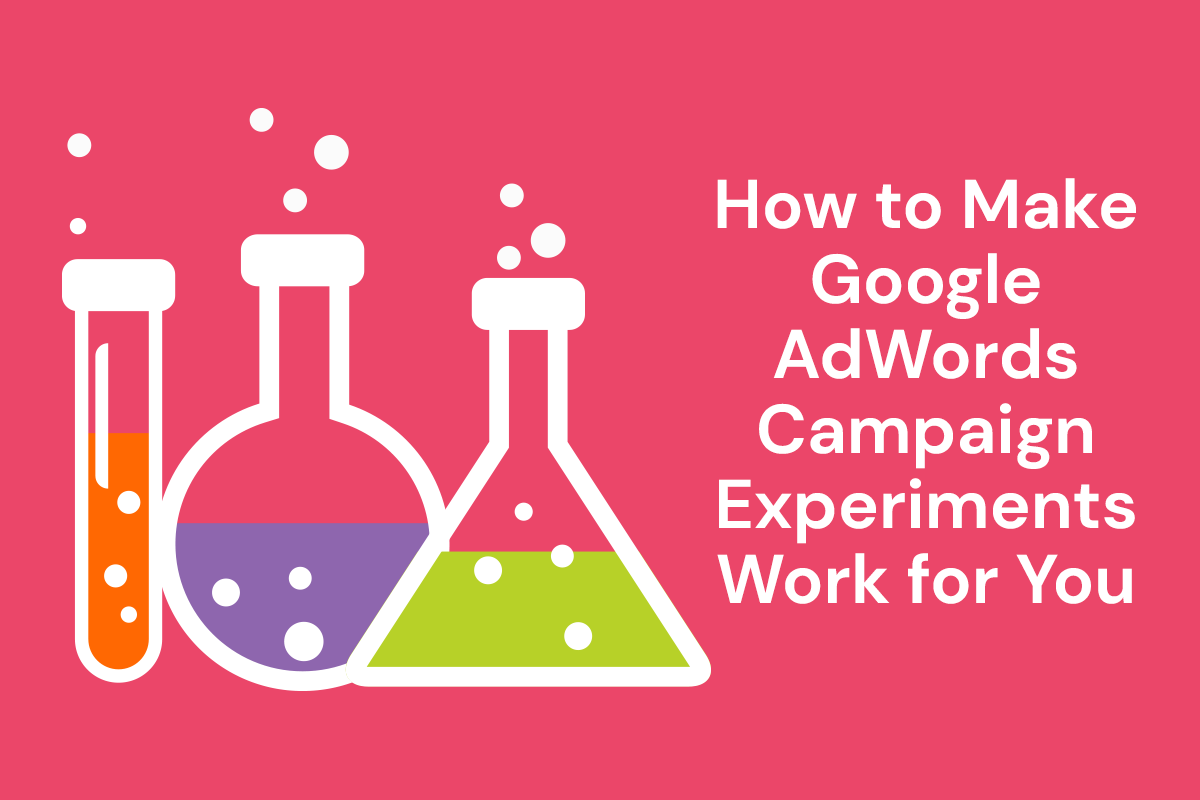If you’re using a Pay Per Click (PPC) campaign to increase your exposure on Google, you know it can be a good investment of your marketing dollars—but an investment, all the same. To help you get the most out of your money, wouldn’t it be great if you could test multiple ads to see which achieved the best results? You can, actually—for some time, Google AdWords has offered an underused feature called AdWords Campaign Experiments (ACE).
For example, a company selling office chairs could run an ACE for Cyber Monday promotions. The company would select a list of products to promote, then duplicate the ad groups for those products and rename them with the end tag “experiment only” using AdWords Editor. The ad groups can be set up as identical in terms of keywords, bids, and settings. The only variation between them would be the ad creative. The experimental ads would feature copy such as “Cyber Monday Sale, 70% off,” or “Free Shipping for Cyber Monday.” The company is able to immediately see the click-through rates for experimental ad groups in comparison to their control ad groups.
Here’s how you could use this feature to test and improve your AdWords return on investment.
Testing Landing Page Performance with ACEs
Last week, we talked about landing pages and the importance of testing them to see if small changes increased your click-through rate (CTR) and/or conversion rate. In other words, does changing the headline or the main image on your page increase the number of people who complete your signup form or purchase the product that you are selling on the page? An AdWords Campaign Experiment is an ideal way to test your landing page. Use the same Google Ad, but use two different landing pages as your destinations and see which performs better. If you fear that one of your landing pages will perform poorly, you can even pre-set the split for how often one landing page is used versus your more experimental landing page, limiting your exposure in the event of a poorly performing experiment. You have the option of choosing
Testing Specific Keywords
If you’re using AdWords already, you know that each ad group lets you test with multiple variations of your ad copy. But with AdWords Campaign Experiments, you can also test the effectiveness of these ads when used with specific keywords. If you think some of your ads work better with certain keywords than other ads in that same ad group, you can split these ads and keywords into an experimental ad group. When the data is in, you can compare the ad’s performance with the original keywords and your experimental keywords. Similarly, you can also use AdWords Campaign Experiments to split an ad group with multiple themes into multiple ad groups. And you can even use ACE to exclude more expensive keywords from your experimental ad group. You may find that cheaper keywords make up for the traffic… and because you’re doing it as an experiment instead of a full-on campaign, it’s less risky.
Testing Keyword Matching Options
Keyword match types control which searches can trigger your ad. For example, a broad match keyword shows your ad to a wide audience, while an exact match keyword lets you home in on a very specific group of customers. The broader the keyword matching option, the more potential for traffic. The narower the keyword matching option, the more relevant your keyword will be to someone’s search. Here are examples of various keyword match types used by Google AdWords:
With ACE, you can switch a phrase to a broad match keyword (or switch a broad match keyword to a specific phrase) to see how the traffic volume and CTR changes without impacting on the rest of your ad group.
What Can’t You Test with AdWords Campaign Experiments?
Any campaign settings you choose for your campaign while running an experiment will apply to the entire campaign, not just your experiment or control group. So you cannot test:
- Targeting of any kind, including geographic targeting, language targeting, network targeting, and device targeting
- Bidding features
- Daily budget
- Ad extensions
- Ad scheduling
- Frequency capping
- Negative keywords at the campaign level
What If Your Experiment Is Failing… or Working?
Google tells you immediately when you’ve achieved a statistically significant difference; it turning the segment arrows blue in the AdWords Editor. If a test is successful, you can “push button” launch it as your new default at the campaign level. If it fails, you can end it with the push of a button, saving time you the trouble of pausing or deleting the participating ads.
If this all seems like too much science, math, or trouble—we can help! Contact us for a consultation and we can help you get your Pay Per Click campaign up and running.