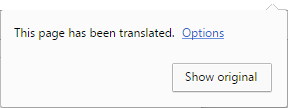I.T. Roadmap is located in Texas, and we love it here. Did you know that the United States has over 50 million speakers of Spanish? This makes the U.S. the second-largest Spanish-speaking population in the world, just after Mexico. We have more Spanish speakers than Spain, y’all! And because we want to do business with as many Texans as possible, we often ask ourselves if we should create a Spanish version of a website we’ve built.
Reasons to Translate Your Website into Spanish
There are two primary reasons we consider building a Spanish version of a website. First, we want to build trust with Spanish-speaking customers or users. Creating a Spanish-language website requires that we hire a trusted translator and commit to making updates on both the English and Spanish platforms. Any time we need to make a text change, we need to return to that translator.
And preferably, we’ll have fluent Spanish-speaking employees to help customers when we interact with them in channels other than the website. Is this business prepared to engage with customers in Spanish throughout their business activities? Having a Spanish-language version of your website isn’t helpful if, when you meet your customers face-to-face, you can’t speak their language.
The second reason: good old SEO. By deploying content in English and Spanish, we basically have twice the opportunity for search engine recognition. But there are complications too. In general, we have a pretty good idea of how to optimize for an English-language keyword. But translating keywords doesn’t always work seamlessly. People might use search terms that are a mixture of Spanish AND English. In Italy, for example, people search “voli low cost” for low-cost flights, instead of using the Italian phrase for low cost.
Before Creating a Spanish Version of Your Website
Don’t make a move till you determine whether the automated solution is already working in your favor. Often, people with English as a second language are accustomed to using Google’s automatic translation feature in Chrome, or other translation extensions for their browsers.
We highly recommend that you see what your website looks like in Chrome to see how others might experience it. Open your website in Chrome, and then right-click on a blank portion of the website to select “Translate to English.” (Hang in there, it will make sense in a moment.) You’ll get a popup like the one below. Click the “Options” link.
The popup that shows next will let you choose to translate from English to another language. Change the second language to Spanish, and definitely don’t check the option to always translate that page. Take a good look at your website as it’s translated. Preferably, show it to some native speakers and get their opinion.
When we design websites, we try not to embed text in graphics, so that it can be indexed by search engines—and so it can be auto-translated with relative ease. If your website is older or was coded by someone who didn’t prioritize using plain text, your results may not be great. Does most of the text on your website get translated automatically? And if so, is that translation good enough to be intelligible?
If fluent Spanish speakers agree, you might consider leaving your website as it is, and letting Google Translate bridge the gap. Or you might consider a low-cost and low-effort solution that signals to your Spanish-speaking customers that you care about their needs even if you don’t have the budget to go all in on a custom Spanish translation. If your website is built in a WordPress platform, you have access to a number of automated translation plugins. Some will even create translated pages that generate SEO benefits. Installing a plugin is much, much simpler than setting up a full translated website.
If you’re debating about adding a Spanish version of your website, we can help, all the way from implementing a simple plugin to hiring a trustworthy translator.