A client recently asked us about the difference between Google Analytics and Squarespace’s built-in analytics dashboard. We do know that Google Analytics is a lot more full-featured. You can use it to track demographics of your users, to do experiments, and to see where in the world your visitors are coming from. As for Squarespace analytics—we really didn’t know! So we did some research and here’s what we learned.
Where Squarespace Analytics Beat Google Analytics
Let’s face it, there’s probably a master’s degree in Google Analytics being offered somewhere now. Google Analytics can be pretty complex. And that’s where Squarespace’s analytics have Google beat, in some ways. They’re just the facts.
The Squarespace platform records visitor activity via JavaScript in the browser. Google Analytics and Squarespace have different ways of calculating site traffic, which explains why you might see slight discrepancies between them. For example, Google Analytics counts your activity when you’re logged in, while Squarespace Analytics excludes your activity. In Google Analytics, some data might be based on a sample size, while Squarespace Analytics calculates data based on full visitor activity.
Here are the Squarespace analytics that have an analogue in Google Analytics:
- Get an overview of your traffic on a daily, weekly, monthly, or annual basis.
- See what browsers your visitors are using.
- See what operating system your visitors are using—Mac, PC, Windows Phone?
- Check the percentage of your visitors using mobile versus desktop computers.
- Track what sites are sending traffic to your website.
- Find out which pages of your website are most popular.
- See which search terms are bringing users to your site. (More on this later… the information in this report for both Google and Squarespace is maddeningly limited.)
- Check what terms people are searching on your site, if you have a search bar.
Three Things Squarespace Analytics Can Do that Google Analytics Can’t
See how many RSS subscribers are subscribed to your blog.
Okay, technically, you can see how many RSS subscribers you have in Google Analytics, but there’s not a single handy report. First you have to tag links in your RSS feed with campaign variables, and then you’ll be able to view RSS as a source under your Source/Medium report. Here’s a tutorial for the simplest way to achieve this, using a third-party plugin. Long story short: it’s not as easy as Squarespace’s report.
Check out the IP addresses of every visitor who has accessed your site!
This is something Google Analytics has specifically chosen not to do. There’s so much you can tell about a person from an IP address that Google considers it an invasion of privacy. Squarespace doesn’t, though, so now you can tell if your ex is stalking your Squarespace page.
Analyze your revenue by how many units were sold and when.
You can also see your top products by revenue and by units sold. Google doesn’t have access to this type of data about your site (or so we believe!), so this is a handy feature Squarespace offers. It would be even handier if it offered a way to export the data to .CSV or .XLS or even .PDF. If you need to get real about revenue reports, Squarespace isn’t the way to go.
A Note on the Search Engine Queries Reports
For both Google Analytics and Squarespace, these reports have become increasingly more useless over the years. Since 2011, the number one keyword was always listed as “not provided.” Since then, Google announced that 100% of organic search traffic will now be encrypted, so over the last couple of years, the percentage of traffic from “not provided” has only grown. Needless to say, Squarespace does not have access to the search engine queries that Google has chosen not to share.
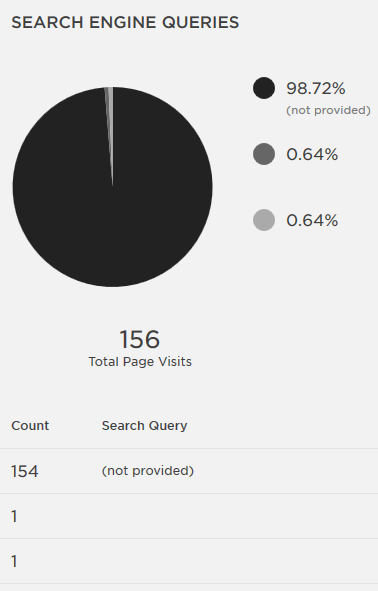
If “not provided” has a high page view count in your Squarespace Analytics, you can infer that most of this combined search traffic is from Google searches. Fortunately, we do have a solution for you: we recommend using Google Search Console to see more search terms visitors are using to find you.
If you have a Squarespace site, there’s absolutely no reason why you can’t have Google Analytics as well. Squarespace even recommends it! By all means, use the three unique Squarespace insights to track blog traffic, sales, and visitor IP addresses, but use Google Analytics when you’re ready to get serious about your visitor data. Got a question about analytics? Contact us!






